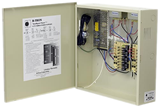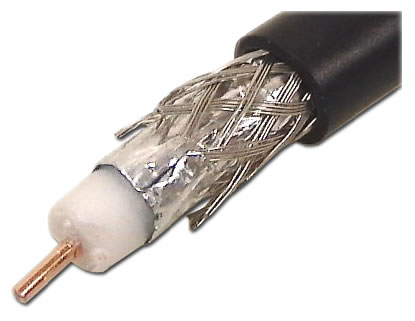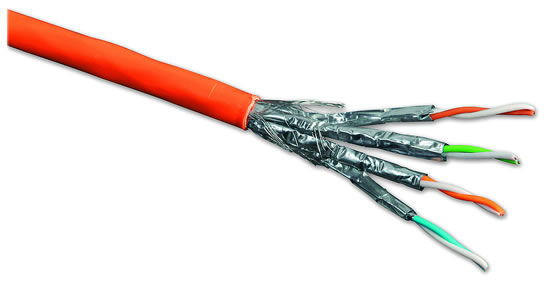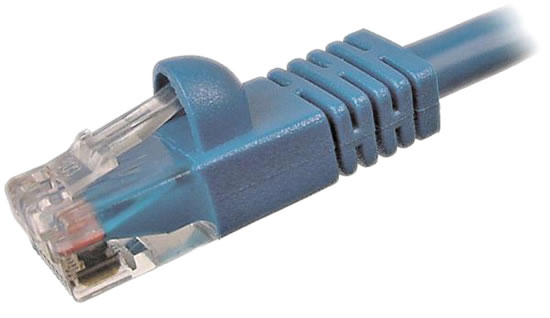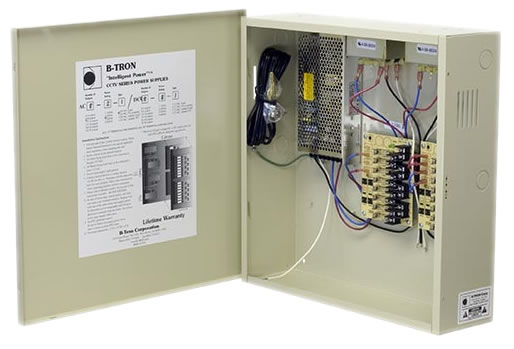|
Vancouver Security Services, Security Cameras, Digital Video Recorders Services in Vancouver area
 |
Security Camera Specialists
Serving Greater Vancouver Area
604 - 998 - 8046 |
Services
Free Estimates and Quotes
To have a complete security camera system, first step in to
call us, once you talked to a sales representative, one of our
estimators will visit your location and provide detail information
about required cameras and digital video recorder.
Some times
it's not possible to make a decision due to budget limitation or
other factors, in this case we may issue several quotes with
different prices. Then you have time (usually 2 weeks) to decide
which solution will work best for you.
When you decided,
quote will be signed by you and installation date will be scheduled.
Installation
Depending on type of work and accepted quote, installation may take
anywhere from a few hours to several days. Installation will be done
in 4 steps:
- Cabling, wiring and connectors
- This step usually will be done by 2 technicians or more
if job site is large. All wiring will be in 12V or 24V
standard using proper cables running through conduit or BX
or ceiling. Depends on environment, we might use CAT-6
network cables for connecting cameras or standard RG-6
Coaxial cables. CAT-6 cables will be used as twisted pair to
transfer Video/Power/Audio over UTP. In this case, just one
CAT-6 cable will be enough for each camera. Usually we use
this type of setup for sites that does not have any camera
cable longer than 1500ft. CAT-6 cables will be connected to
camera and DVR using a balun and will have standard RJ-45
connectors.
In some cases, specially when site is large,
we use RG-6 Coaxial cables for Video and a twisted pair
cable for power. RG-6 cable will be connected to camera and
DVR using BNC type connector.
- Power Supply
- For 4 or less cameras in a site, we usually use 4
individual power supplies to power the cameras, then will be
connected to site's power source. If more than 4 cameras
needed, we use a central power supply to feed all cameras.
Central power supplies have 9, 18 or 36 power channels.
- Connections and DVR setup
- Once all cameras installed, we will connect them to the
DVR and test each camera for requested zoom level (if
applicable) and focus to make sure all images are sharp.
Then DVR technician will configure the DVR to record based
on client's requirements. For example if recording
activities (motion) is necessary, that will be setup. It's
also possible to ignore areas that do not need to trigger
the camera motion detection (for example a high traffic
street on a cornet of a camera).
- Internet Connection
- When all cameras connected and quality and functionality
of system checked, a technician will connect the DVR to
internet through existing ADSL or Cable connection. We
either use your existing wired or wireless router or setup
our own switch. In both cases you will be assigned an
address to check the feeds remotely. Address will work on
any web browser (like Internet Explorer) or a provided
remote view software.
Support and Warranty
All equipments will have one year warranty and the entire
installation will be supported by us for one year. Extended warranty
on equipment and/or installation is available upon request.
|
Sample Cables and Connectors
|
|
|
|
|
|
|
© Copyright 2005-2025 Caradox Trading Ltd. All rights reserved.
|
|
|
|
|